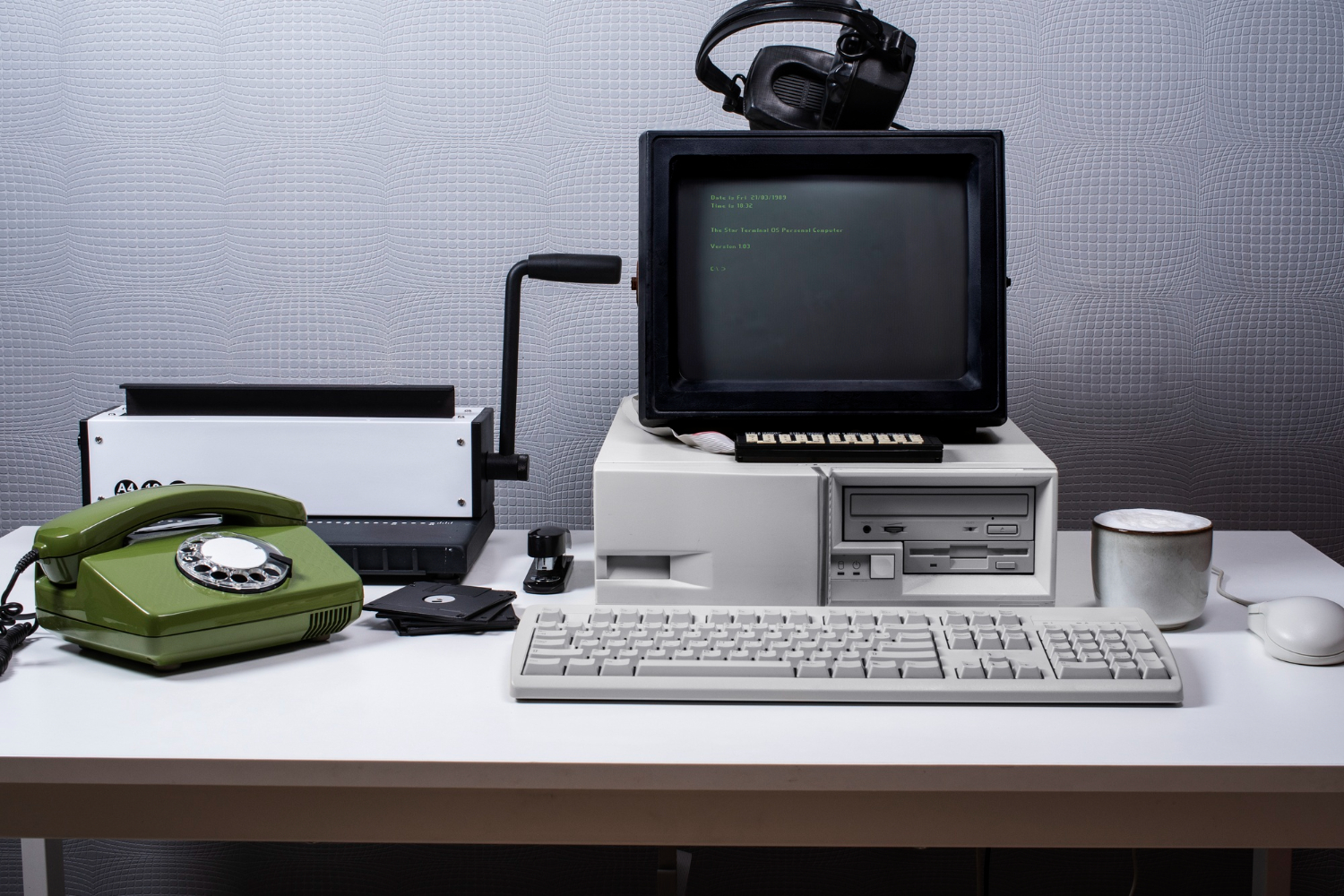
For an administration professional, the office copier or printer isn’t just another machine. It’s the backbone of daily operations. From printing invoices to scanning contracts, it plays a pivotal role. But what happens when this lifeline starts showing signs of wear and tear?
Let’s explore the tell-tale signs it’s time to upgrade and the pain points they bring:
1. New Copier? Slow Performance And Outdated Features
The Pain Point: Deadlines loom, and the printer decides to take its sweet time. Or worse, it lacks the features needed for a crucial task.
– The Copy Machine is Too Slow: For an admin professional, time is of the essence. Waiting for a machine that prints at a snail’s pace means missed deadlines and a backlog of tasks.
– Your Print Needs Have Changed: As businesses ‘evolve’ (😉), so do their print needs. Maybe there’s a sudden surge in remote workers or a new marketing campaign. The admin desk feels this shift the most. If the machine can’t adapt, it’s a bottleneck.
– The Printer Needs More Functionality: Ever had to manually scan a 100-page document because the feeder is broken? Or realise the printer can’t duplex print when you need it the most? These aren’t just inconveniences; they’re productivity killers.
2. Security And Tracking Concerns
The Pain Point: A security breach via a printer isn’t just an IT issue. It’s an administrative nightmare – think data loss, confidential leaks, and potential legal ramifications.
– Printers, often overlooked, can be a goldmine for hackers. And guess who has to deal with the aftermath of a breach? The admin team. From informing clients to liaising with IT, it’s chaos.
– Newer models with advanced security features aren’t just about protection; they’re about peace of mind. Features like Follow-Me/Secure Print aren’t just tech jargon; they’re tools that ensure sensitive documents don’t end up in the wrong hands.
– Tracking abilities might sound like a manager’s concern, but consider this: ever had to manually account for print jobs or allocate printing costs? It’s tedious. Modern tracking solutions simplify this.
3. The Manufacturer No Longer Makes Parts
The Pain Point: A printer that can’t be fixed is an admin’s worst nightmare. It’s not just about the downtime; it’s about the disruption.
– Imagine prepping for a board meeting, and the printer breaks down. The manufacturer doesn’t make the parts anymore. The panic, the scramble to find alternatives – it’s stress that’s avoidable.
– Sure, some machines last a decade. But “getting the job done” and “efficiently getting the job done” are worlds apart. For an admin, the latter is non-negotiable.
– And when service partners run out of parts? It’s not just an upgrade; it’s an emergency.
4. The Lease Is Ending
A lease ending is more than a contractual formality. It’s an opportunity, and if missed, a potential setback.
– Upgrading at the end of a lease isn’t just about getting a new machine. It’s about reassessing needs, streamlining processes, and ensuring the admin department is equipped to handle future challenges.
– Newer models offer more than just fancy features. They promise reliability, efficiency, and a smoother workflow. For an admin, that translates to fewer hiccups and a more manageable workload.
– And with leasing comes support. Ever had to troubleshoot a printer issue solo because it’s out of warranty? With a lease, that’s one less thing to worry about.
Summing up
So, for the hardworking administration professional out there, the message is clear. Your office copier or printer is more than a machine; it’s an extension of your role.
When it falters, your job becomes ten times harder. Why endure the pain points? Recognise the signs, advocate for an upgrade, and ensure you’re equipped to do your job seamlessly. After all, you deserve tools that work as hard as you do.
